
Written by Giorgos
Edited on
19 April 2024
·
15:45
What's a TPM chip in your PC and what does it do?
A TPM chip is a small part on your motherboard that secures your PC and files extra well. It ensures you're better protected against viruses and other malware. In this article, we'll tell you exactly what a TPM chip does, what the advantages are, and how to use them.

What's a TPM chip?
TPM stands for Trusted Platform Module. With a TPM chip, you can secure your computer extra well. This part secures your files with keys it makes via an algorithm. Other methods a TPM uses are Windows Hello and BitLocker, for example. Windows Hello uses either facial recognition or a fingerprint sensor. BitLocker makes keys and connects those to your login information. That's how the TPM chip ensures extra strong security.

What are the advantages of a TPM chip?
A TPM chip provides extra security in the form of hardware inside of PC itself. A TPM chip is almost untouchable for most viruses and malware. This makes the chip stronger than a virus scanner, which provides security as software. A TPM chip recognizes viruses and effortlessly stops them, even when they get around antivirus software. In addition, a TPM chip doesn't use storage space, because it's directly on top of your motherboard or inside your processor. This gives you extra security without needing software.

What are the differences between discrete and firmware TPM?
The 2 most common types of TPM chips are discrete and firmware, often referred to as fTPM and dTPM. The discrete TPM is a separate part on your motherboard and provides the best security. That's because a separate chip protects your PC against viruses and malware better. Firmware TPM is located inside your processor as an extra security function. Because this isn't a separate part, fTPM provides less strong security. In addition, fTPM is more dependent on the software on your computer. So it stops newer viruses less well as a result. The advantage of fTPM is mostly the price. Computers with fTPM are less expensive than those with dTPM.

What are the differences between TPM 1.2 and TPM 2.0?
In addition to fTPM and dTPM, there's also TPM 1.2 and TPM 2.0. TPM 1.2 is the basic version, which you'll find on computers with Windows 7 or 10. This TPM version secures via algorithms, BitLocker support, and Windows Hello login. TPM 2.0 got extra strong functions with the update. This chip runs with new algorithms, so you have a better security key. With these new algorithms, TPM 2.0 makes it more difficult for hackers to crack keys. In addition, TPM 2.0 receives updates for the newest viruses and malware. That way, you always stay properly secured.
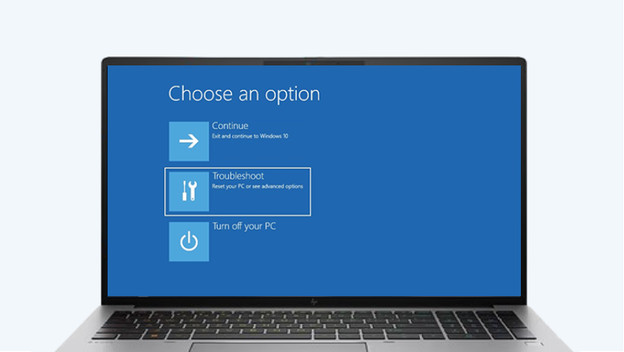
How do you enable the TPM chip?
You can enable the TPM chip via the UEFI BIOS. This is the menu of your motherboard and firmware, where you can make system adjustments. Go to the settings and then to 'Updates and security'. In the left menu, click 'System recovery' and then 'Restart now'. Your PC will now reboot in the secure mode. Click 'Solve problems', go to 'Advanced options' and choose 'UEFI firmware settings'. The name of the option to enable TPM differs per brand. That's why we've listed the most common ones:
- Security device support
- Intel PPT
- AMD fTPM switch
Article by Giorgos
Laptop Expert.
