
Written by Andrea
Edited on
12 April 2023
·
10:57
5 tips to use the Tanita BC-545N
You've purchased the Tanita BC-545N personal scale and want to start tracking your health as soon as possible. Before you start, you'll have to set up a user profile. Because this can be difficult, we'll explain how to do this. We'll also explain how to perform a regular reading and a segmental analysis with your Tanita scale.

Get started with the Tanita BC-545N
Follow these tips to get the most out of your Tanita BC-545N scale.
Tip 1. Get an accurate reading.
Tip 2. Create a user profile.
Tip 3. Read the values.
Tip 4. Measure just your weight.
Tip 5. Perform the segmental analysis.

Tip 1: get an accurate reading
Follow these steps to get the most accurate result.
-
Put the scale on a flat surface, so not on a carpet.
-
Leave your arms hanging and keep your legs straight.
-
Step onto the scale with dry bare feet. Take off all your clothes for the most accurate reading.
-
Ensure that all your fingers stay in contact with the electrodes on the handle.
-
Perform every reading around the same time, at least 3 hours after a meal or workout.
Tip 2: create a user profile
You need a user profile to automatically save your information. That way, you can compare your current reading to your previous readings. This is useful if you want to track your progress or want to discover a pattern.
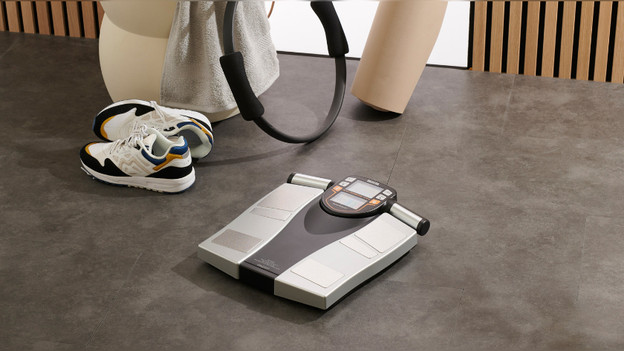

Tip 3: read the measurements
The reading starts once you step onto the scale with the handles in both hands. The icon on the display will go over all body parts until the entire body lights up. The scale is now ready for the reading. During the reading, the values will be displayed one by one. Think about your body water and muscle mass. With the 'Result' button, you can scroll through the values. With the 'Past' button, you can see the result of previous readings. This allows you to compare them to the current reading.

Tip 4: only perform a weight measurement
Don't you want to perform a segmental analysis, but just see your weight? Step onto the Tanita scale without grabbing the handles from the scale. Your weight will appear on the display. It won't be saved to your profile in the app. This is also useful when guests want to use the scale.

Tip 5: perform the segmental analysis
The segmental analysis shows the different values per body part, like your fat percentage and body water. For example, the fat percentage may be higher in your left leg than in your right leg. To see the measurements per body part, click on the yellow icon at the bottom right. With the 'result' button, you can switch between the values and see the result per body part on the display.
Article by Andrea
Personal Scale Expert.
