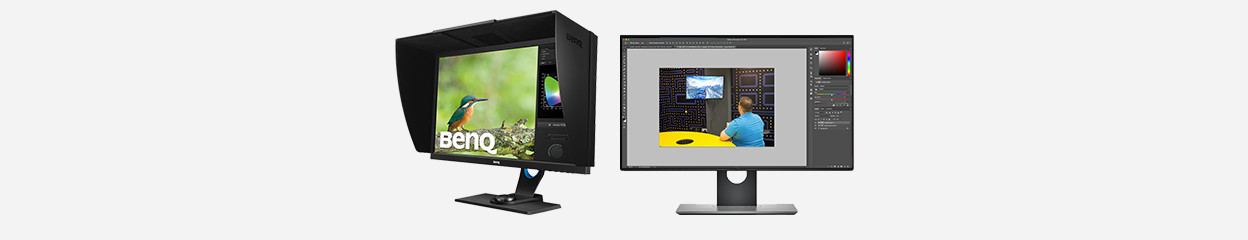
Written by Giorgos
Edited on
21 April 2023
·
14:42
How do you choose the right monitor for photo editing?
When you get started with photo editing, it's important you choose the right monitor. For example, do you choose a monitor with the sRGB, Adobe RGB, or DCI-P3 color space? In addition, the resolution and size of your monitor play a big role in your choice as well if you edit photos on a hobby or professional basis. In this article, you can read how to choose a monitor for photo editing.

Choose monitor for photo editing
You choose the right monitor for photo editing based on a number of specifications. That's why we want to ask you the following questions:
- Which screen size do you want?
- Which resolution do you want?
- Which color space do you want?
- Which color depth do you want?
- Which HDR support do you want?

Which screen size do you want?
When it comes to screen size, we recommend at least 27 inches for good visibility. A 24-inch monitor is often too small for photo editing. The practical advantage is that you'll see less compressed pixels on a larger screen. Do you want even more space? Choose a 32-inch monitor. That way, you can see even more of your photos and keep an even better overview when you zoom in on certain details. in addition, you can open the photo library side by side with Photoshop, because you have more screen space.

Which resolution do you want?
You need at least a QHD resolution for photo editing, so the monitor can do justice to the quality of your photos. The extra pixels allow you to edit details even more accurately than on a Full HD screen. If you want to take it one step further, choose a 4K resolution. With a 4K resolution, you get twice as many pixels compared to QHD and you can work even more precisely. In addition, you can also get started on video editing with 4K if that's something you'd like.

Which color space do you want?
A color space determines which and how many colors a screen can display. If you edit photos, the most important two are sRGB and Adobe RGB. The choice depends on whether you want to post your photos online or print them. The best color space for the internet is sRGB, because it's the most common color space for monitors. Adobe RGB is a wider color profile, so colors look more vibrant and realistic than with sRGB. It'll make a blue see look truly turquoise.

Which color depth do you want?
An 8-bit color depth shows less transitions in color than a 10-bit color depth. That makes a monitor with a 10-bit color depth the best choice for photo editing. It allows you to create smooth color transitions in your projects, both digital and in print. For example, a tree. It's shadow won't be black at the edge, but it'll slowly transition from dark to light.
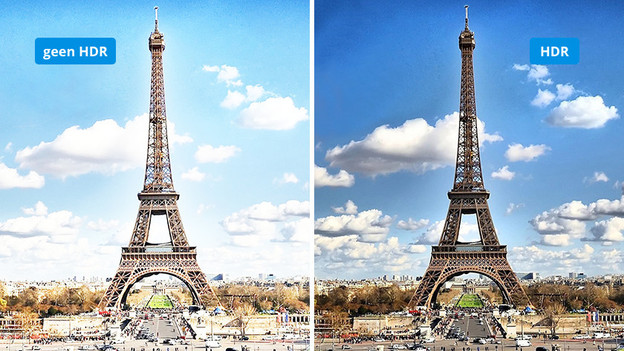
Which HDR support do you want?
A monitor with HDR support has an extensive color palette and high brightness. As a result, photos look even more realistic and vibrant. In addition, you can see the color differences better than on a monitor without HDR support. With HDR10, you have the basis for editing your HDR photos. DisplayHDR 400, 600, and 1000 have a higher brightness, so you get an even better color representation.
Article by Giorgos
Monitor Expert.
