
Written by Laszlo
Edited on
23 August 2022
·
12:53
How do you properly adjust your desk and desk chair?
If you don't set up your desk chair or desk the right way, you're likely to experience physical complaints. A proper posture can prevent a stiff neck and back complaints. We're happy to explain how you set up your desk chair and desk the right way. In addition, we'll also give you some tips on the viewing distance to the screen and some ergonomic products.

Easily prevent physical complaints
If you sit behind your desk for hours on end, it's important to have a good working posture and the right products. We'll give you 4 tips to work as ergonomically as possible, so you don't get any physical complaints.
- Tip 1. Make sure you have a correct sitting posture.
- Tip 2. Adjust the desk to your desk chair.
- Tip 3. Place your monitor at the right viewing distance.
- Tip 4. Complete your workplace.

Tip 1: make sure you have a correct sitting posture
A desk chair is great, because it lets you adjust several parts to ensure a correct sitting posture. There are 4 basic adjustments you can make to sit ergonomically:
- Adjust the seat height of the desk chair so your knees are positioned at a 90 to 110-degree angle.
- Make sure the space between the back of your knee and the seat is about the size of a fist.
- Take on an active sitting posture, so your back is positioned at a 90 to 110-degree angle to your legs.
- Make sure your shoulders are relaxed and your arms are positioned horizontally on the arm rests of the desk chair.
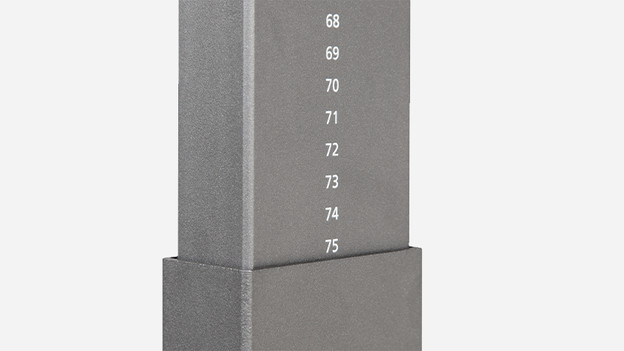
Tip 2: adjust your desk to your desk chair
There are 3 aspects of a desk that can help you prevent physical complaints:
- Set your desk to the same height as the arms rests on your desk chair.
- Place the keyboard at a distance where you can still comfortably rest your arms on the arm rests. Fold in the stands on the keyboard, so your wrists don't have to bend.
- Your mouse should be just as far way from you as your keyboard. Make sure you move your arm when you use the mouse.

Tip 3: place your monitor at the right viewing distance
The placement of the monitor impacts your posture. An incorrect placement is bad for your eyes and for your neck. Make sure your monitor is placed at the correct distance and height. The height of the monitor is correct when the top of the screen is at the level of your eye. The recommended viewing distance is based on the screen size. The ratio is:
- 14 inches - 50 up to 70cm
- 15 inches - 55 up to 75cm
- 17 inches - 60 up to 85cm
- 19 inches - 70 up to 95cm
- 21 inches - 75 up to 105cm
Tip 4: complete your workplace

Foot support
The right sitting posture starts with your feet. How you place your feet affects the rest of your posture. A foot support helps you place your feet correctly, so your knees and back are positioned at the right angle. The adjustability and the material determine the comfort.

Wrist support
A wrist support supports your wrists when you type or move your mouse. Your wrists will rest comfortably, so you can work for hours on end more easily. Most wrist supports are filled with gel or foam, which makes them feel soft.

Standing mat
Most floors have a hard surface, which starts to hurt your feet when you stand for hours on end. It puts pressure on your body and your muscles will cramp up. A standing mat reduces the pressure on your body, so your legs don't hurt or tire as quickly.
Article by Laszlo
Home Office Expert.
