
Written by Uhro
Edited on
21 March 2025
·
16:32
How do you install an M.2 SSD in a desktop?
You want your PC to boot super fast and load all of your games in no time. That's why you bought an M.2 SSD. But how do you set up this storage module? I'll explain how in this article.

What do you need?
- Tools to open the computer case
- An antistatic wrist strap
- A desktop PC
- A compatible M.2 SSD
- A cup of coffee
Tip: leave your new SSD in the antistatic bag as long as possible. This minimizes the risk of damage caused by a static charge or dust.

1. The basics
Shut down your computer completely, don't leave it on standby. Next, remove all of the cables, starting with the power cable. When you've done this, turn on the computer once more. This way, all of the left-over power will be drained from the power supply.

2. Avoid static shocks
If you're going to tinker with a computer, it's important that you're not statically charged. A static shock, no matter how small, can be disastrous for the components in your computer. That's why I recommend that you to always wear an antistatic wrist strap.

3. Open your computer
Place the casing of your computer on the table with the left side up. If necessary, use a towel to protect your case from scratches. Turn the back of the computer case towards you. There, you'll see 2 or 3 large screws. Unscrew them and slide away the side of your computer. You'll now see the motherboard and all the components of your PC.
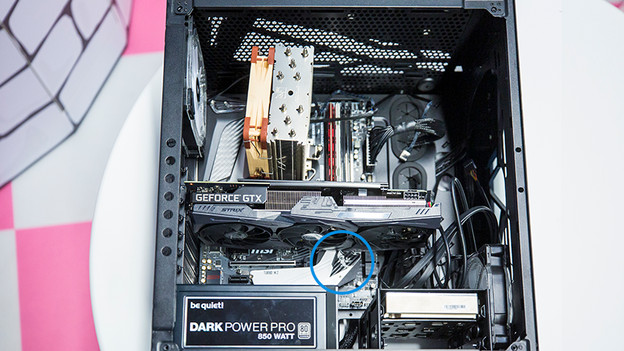
4. Localize the M.2 slot
Where exactly the slot for an M.2 SSD is located, depends on the type of motherboard you have. Often, the M.2 slot is located near your PCIe expansion slots. This could be just above the slot for your video card, for example. The slot is usually covered with a little plate, sometimes even with a heatsink. Check the manual of your motherboard if you can't find the slot.
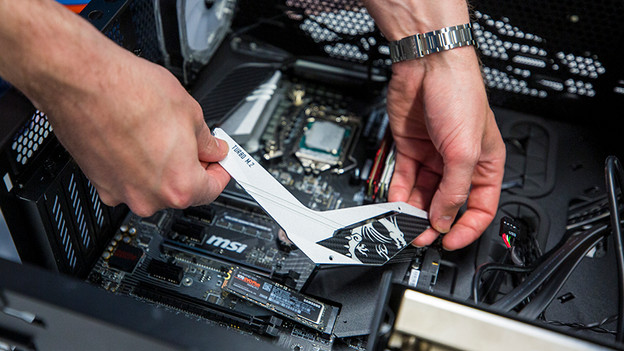
5. Remove the current M.2 module
- Skip this step if you're setting up an M.2 SSD for the first time.*
Unscrew the screw that keeps the M.2 SSD in place and carefully slide the module in the direction of the screw you've just removed. Don't lose the screw. You'll need it later when you're setting up the new M.2.
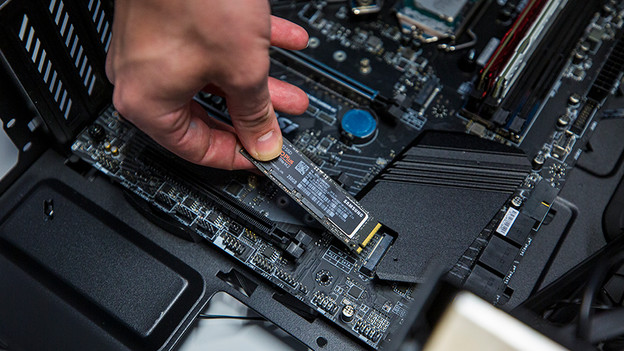
6. Set up the M.2 SSD
Slide the M.2 SSD into the slot. Make sure the cutout is on the right side. Usually, that means the memory chips are facing up. If you're not sure, check the manual of your motherboard. Fix the M.2 SSD in place with the screw that belongs to your motherboard and put back the heatsink if you have one.

7. Use it
Slide the side back onto your computer case and connect it right away. If your PC used to boot from a different drive before, you can start your PC the usual way. You can copy all of your data to the new M.2 SSD at a later time. If you set up an empty SSD, you have to reinstall your operating system.
