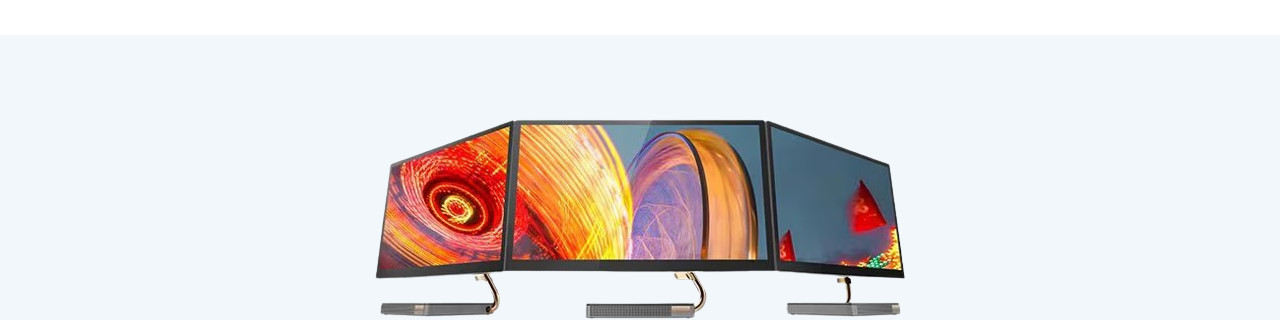
Written by Giorgos
Edited on
26 September 2024
·
08:21
Compare the Lenovo all-in-one PCs
The Lenovo all-in-one PCs combine a monitor screen and computer into one. The IdeaCentre AIO is suitable for home use. We recommend the AIO 3 for office use thanks to the i7 or Ryzen 7 processor and 16GB RAM it has by default. The AIO 5 has a sturdier design and sharper image, but the Yoga 7 is more suitable for graphic design thanks to the built-in NVIDIA video card. The Yoga 9 is a good choice for 3D design. In this article, we'll compare al 5 series of all-in-one PCs from Lenovo.
Comparison Lenovo all-in-one PCs
| Lenovo AIO | Lenovo AIO 3 | Lenovo AIO 5 | Lenovo Yoga AIO 7 | Lenovo Yoga AIO 9 | |
|---|---|---|---|---|---|
| Screen size | 24 or 27 inches | 24 or 27 inches | 24 or 27 inches | 27 inches | 32 inches |
| Processor | Intel Core i5, Intel Core i7, AMD Ryzen 7 | Intel Core i7, AMD Ryzen 7 | Intel Core i7 | AMD Ryzen 7 | Intel Core i9 |
| RAM | 8 or 16GB | 16GB | 16GB | 16 or 32GB | 32GB |
| Storage | 512GB or 1TB | 512GB or 1TB | 512GB or 1TB | 1TB | 1TB |
| Resolution | Full HD (1920x1080) | Full HD (1920x1080) | QHD (2560x1440) | 4K (3840x2160) | 4K (3840x2160) |
| Video card | Shared | Shared | Shared | Shared or RTX 4050 | RTX 4050 |

Lenovo IdeaCentre AIO: for home use
When you're looking for an all-round all-in-one PC, choose the Lenovo IdeaCentre AIO series. With the choice between an Intel Core i5 and i7 or AMD Ryzen 7 processor with 8 or 16GB RAM, you can use this AIO PC for all your everyday tasks and hobbies. Think of hobbyist photo editing or keeping up with your accounting in a few spreadsheets. You can also choose between a 24 or 27-inch screen. The 24-inch screen is useful when you just browse the internet, but we recommend the 27-inch version for photo editing.

Lenovo IdeaCentre AIO 3: for light multitasking
The Lenovo IdeaCentre AIO has 16GB of RAM by default, combined with an AMD Ryzen 7 or Intel Core i7 processor. This means you can use this all-in-one PC for light multitasking, for example. Open multiple text documents or spreadsheets next to each other or work with a few tabs opened at the same time. Your editing programs like Adobe Photoshop or InDesign also run more smoothly. Again, you can choose between a 24 and 27-inch screen.

Lenovo IdeaCentre AIO 5: sturdier design and sharper image
The design of the IdeaCentre AIO 5 makes it extra suitable for business use. The bezels of the screen are a mix of carbon fibers, which is sturdier than plastic. This means the screen won't damage as easily when someone bumps into it, for example. The extra steel rod at the back provides better balance for the screen. You also have a wider monitor base, so the screen sits on your desk more firmly. When you edit often, the QHD screen option can also be beneficial for you. That way, you can edit photos and videos extra accurately.

Lenovo Yoga AIO 7: for professional photo and video editing
When you edit large photo and video files, the Lenovo Yoga AIO 7 is a very suitable series. On the 4K screen, images look almost 4 times sharper than in Full HD and almost 2 times sharper than in QHD. That way, you can make extra accurate edits and work with sharper colors. You can process your creations extra quickly when you choose a model with a built-in video card. The NVIDIA GeForce RTX 4050 processes details like shadows, reflections, and other effects much better than a standard built-in video chip.

Lenovo Yoga AIO 9: for industrial designs
When you want an all-in-one PC for the most demanding tasks, choose the Lenovo Yoga AIO 9. With an Intel Core i9 processor, 32GB RAM, and an RTX 4050 video card, you can smoothly get to work in programs like AutoCAD. You can also make small edits in Blender. Just like the Yoga AIO 7, you have a sharp 4K screen that makes details and colors look extra sharp. You also have a great overview on the 32-inch screen, which makes multitasking easier as well.
Conclusion
When you're looking for an all-in-one PC for light tasks, choose the Lenovo IdeaCentre AIO. For office work and multitasking, we recommend the AIO 3 thanks to its better processor and larger RAM. The sturdy design gives the Lenovo AIO 5 more balance when you place it on your desk. For graphic design, the Lenovo Yoga AIO 7 with RTC video card and 4K screen is a suitable option. When you work with industrial designs, we recommend the Yoga AIO 9 because of its Intel Core i9 processor for extra processing power.
Article by Giorgos
Desktop Expert.
