
Written by Bonne
Edited on
27 January 2025
·
13:10
Which HDMI cable do you need?
HDMI is one of the most common connectors on electronic products. You'll find it on a TV, laptop, console, or soundbar. There's a fair chance you'll need an HDMI cable yourself at some point. You can read which type of cable you'll need here.

Choose HDMI cable
It can be difficult to choose an HDMI cable. After reading this article, you'll know which HDMI cable you should choose. Keep the following things in mind:
- Which version do you need?
- Which length do you need?
- Do you have enough room for a cable?
- Do you want ARC or eARC support?
- Do the cables differ in terms of quality?
- Do you want to have an internet connection via the HDMI cable?

Which version do you need?
The difference between an HDMI 2.0b and an HDMI 2.1 cable is the supported resolution and refresh rate. HDMI 2.0b supports a 4K resolution with a refresh rate of 50Hz, so images aren't always displayed smoothly. You can watch smooth images at the highest quality, because HDMI 2.1 supports an 8K resolution with 50Hz. It also supports 2.1 eARC, which allows you to transmit audio signals like Dolby Atmos without losing quality.
If you want to game on your PlayStation 5 or Xbox Series X in 4K at 100Hz, you'll need a 2.1 cable. An HDMI 2.1 cable supports a refresh rate of 120 to 144Hz if you game on a PC with a suitable monitor. Do you want to have the best image and audio experience while watching movies or series and playing games? Choose an HDMI 2.1 cable.
Overview of differences between versions
| 2.0b | 2.1 | |
|---|---|---|
| Ethernet support | Yes | Yes |
| Full HD support | Yes | Yes |
| HLG support | Yes | Yes |
| HDR10 support | Yes | Yes |
| HDR10+ support | No | Yes |
| Dolby Vision support | No | Yes |
| 4K at 50Hz | Yes | Yes |
| 4K at 100Hz | No | Yes |
| 8K at 50Hz | No | Yes |
| ARC support | Yes | Yes |
| eARC support | No | Yes |
| Variable refresh rate on monitor | No | Yes |
| 120 - 144Hz on a gaming monitor | No | Yes |

How long should the HDMI cable be?
When choosing an HDMI cable, keep in mind the distance between the products. HDMI cables are available in different sizes, like 1m, 3m, 5m, and 10m. Also make sure the HDMI cable isn't too long, because it might be visible that way.

A 90-degree angle
Is your TV, Blu-ray player, soundbar, or game console closely to the wall? It may be difficult to connect the HDMI cable properly due to a lack of space. The solution is a BlueBuilt HDMI cable with an angled adapter. This type of cable turns at an angle, so the cable can easily go around the corner, for example.
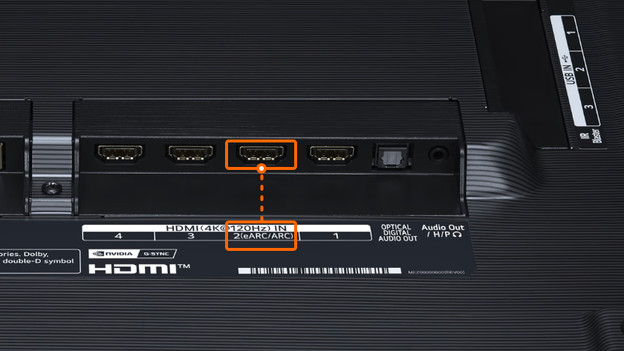
Does the HDMI cable support ARC or eARC?
Do you want to connect your soundbar to your television? Your television will need an ARC input. All HDMI cables from 1.4 support ARC, which means they send the audio of your TV to your soundbar. With eARC, the sound of your television is being transmitted without losing quality. As a result, you can enjoy a movie, series, or music to the fullest. All HDMI 2.1 cables support eARC. Dolby Atmos is supported by eARC as well, so you can have a great listening experience. Thanks to Dolby Atmos, the sound is reflected to your listening position via the ceiling. This will make it seem like you're in the middle of the action.

Is there a difference in quality between the cables?
Cables differ in terms of the quality of the sleeve. For example, BlueBuilt HDMI cables have a sturdy nylon sleeve. As a result, the cable doesn't break as soon and you'll experience signal or quality loss less soon. Especially the latter is important for cables longer than 6m. Time to choose. You can find all our HDMI cables via the button below. Use the filters to find the most suitable HDMI cable for you.
