
Written by Kayleigh
Edited on
21 March 2025
·
16:32
Get started with your Cricut machine
It can be overwhelming if you're just getting started with Cricut. You can make endless projects and crafts with a Cricut machine, from vinyl stickers to customized mugs and T-shirts. With these 5 tips, we'll help you get started with your first Cricut projects. This way, you can get started with your Cricut machine right away.

Get started with a Cricut machine
Do you have your Cricut machine and the materials you need? Get started with the following tips:
*Tip 1: Cricut Design Space
- Tip 2: online workshop
- Tip 3: crop images
- Tip 4: ready-made projects
- Tip 5: find inspiration

Tip 1: download Cricut Design Space
First, download Cricut Design Space. Design Space is Cricut's design software that you can download as an app on your MacBook, Windows device or smartphone. Follow the step-by-step plan with Design Space, so you can set up your Cricut machine properly. Discover what Design Space has to offer here. There's a library with thousands of designs or ready-made projects. Or get started in the Design Space, where you can create your own design.

Tip 2: follow an online workshop
When you purchase a Cricut machine, you'll receive a free online workshop by Cricut called 'Introduction to Design Space'. During this workshop, you'll learn more about the basics of Design Space and get started with your first Cricut project. You can also ask a Cricut expert all of your questions. The workshop takes about 1 hour, and you can participate via Zoom or Microsoft Teams.

Tip 3: crop an image
In the design space of Design Space, you can place your own images that you cut with your Cricut machine. There are 3 ways to do this:
- Download an image from the Internet.
- Create your own design in the design space with lines and figures.
- Download an image from the Design Space library. There are thousands of free images there. Do you have Cricut Access, Cricut's paid subscription? Choose from more than 100,000 images.
In the design space, resize your image and click the 'Make it' button. Then, follow the steps from Design Space and you'll have your cut-out design in no time.
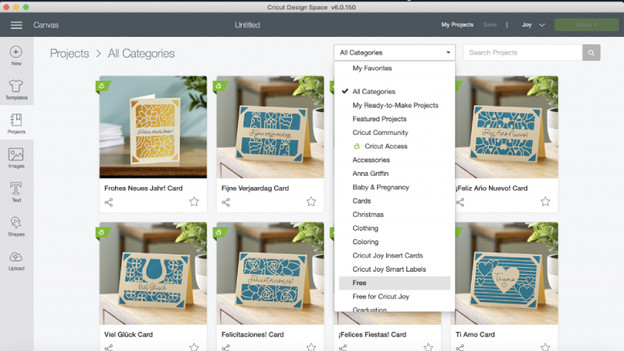
Tip 4: create a ready-made project
Want to get started, but don't know what you want to make yet? Check Cricut Design Space for the free projects. Here, you'll find 50 free ready-made projects. Do you have Cricut Access? This gives you access to hundreds more projects. These projects include all the steps you take to create the design. Follow these steps and easily create your first project.
Tip 5: get inspired
Want to find inspiration for your next project? Have a look on social media. You'll find many projects from Cricut users there. This wa,y you can see what you can make with a Cricut machine and what options you have. Cricut also has many explanation videos on their own YouTube account. You'll learn everything about Design Space, how to replace a blade, how to use different materials, and more.
Article by Kayleigh
Cutting Machine Expert.
