
Written by Jesper
Edited on
28 October 2024
·
16:23
Compare iOS to Android for business use
Suppose you want to buy smartphones for your employees. What devices should you choose, and which operating systems are most suitable? Can't decide between Android and iOS? We'd like to help you by going deeper into the advantages of both operating systems for business use in this article. We focus on 3 important aspects: security, Mobile Device Management (MDM), and price.
Security

iOS: closed and very secure
We can find iOS on iPhones. The device and the operating system are both made by Apple so they connect seamlessly. This makes the iPhone almost impossible to hack. Emails with business-sensitive information are encrypted on the iPhone via S/MIME. You'll have to install a certificate only you and the recipient have the code of. You can lock apps with a separate PIN code. This makes apps such as Mail, Calendar, and Messages extra protected.

Android: more freedom, but caution is required
Android is an open operating system you can find on smartphones by a number of different brands. How fast you receive security updates depends on the brand. Does the device have Android One? You'll always be able to install the update soon after it comes out. You can also install unauthorized apps on Android. This freedom makes Android a lot more vulnerable. Do you want to keep the smartphone safe? Apps from the Play Store have been declared safe by Google. Sending encrypted emails is possible, but you'll have to use an app.
Mobile Device Management (MDM)
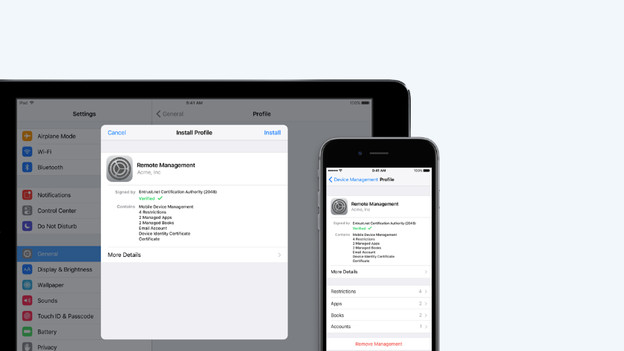
iOS: work and private life separated
Support for Mobile Device Management (MDM) comes standard in iOS. On your iPhone itself. you see hardly anything, but the connected devices can be managed centrally in the background. This allows you to determine which apps can or can't be installed, and to what extent the user is restricted in the use of their smartphone. In addition, iOS automatically keeps private and work data separate. Holiday photos aren't listed alongside photos that you took during a work visit.
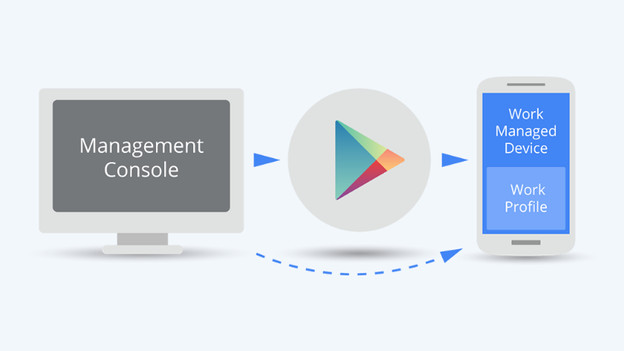
Android: various options
You have different MDM options for Android via Android For Work. For example, you can choose not to allow personal accounts as an administrator. That way, you can manage your employees' smartphones completely. Another, perhaps more desirable, possibility is to provide the device with both a private and a work account. The employer manages the work account, while the user sets up the private account according to their own wishes. You can use the folders on the tabs to keep business and private apps separate.
Check for updates

iOS: at least 4 years software support
Apple develops the operating system iOS themselves. So it's easy to keep making software and security updates for iPhone for a long time. So you have at least 5 years software support. Your iPhone has the newest functions for 5 years and is also well-secured. This way, you can use the iPhone optimally at least 5 years after the launch of the smartphone.

Android: depends on brand and product series
Android is the operating system of Google. Manufacturers of Android smartphones have to make this operating system suitable for their own brand. So it's more expensive, harder, and more time-consuming to perform software and security updates. You'll receive security updates for 5 years on Samsung Galaxy smartphones from 2019 or newer. For other smartphones, this depends on the brand and product series.
Ecosystem

iOS: works seamlessly with other iOS products
Apple develops iOS in such a way that all devices with this operating system work together. For example, you can quickly transfer photos and files from your iPhone to your iMac or iPad via AirDrop, even without internet. With Handoff, you can work on the same file or email on all your different Apple devices. Start typing on your iPhone and continue on your MacBook right away when it's booted. The disadvantage of iOS is that the operating system doesn't work well with Windows and Android devices, for example.

Android: easier with Windows and Android devices
Android smartphones don't work well with iOS devices. The collaboration between Windows and other Android devices does run more smoothly than with iOS. Because Android isn't meant for 1 specific brand, these smartphones have less useful functions than iPhone models. You can synchronize information and files and edit documents on different devices via Google apps, such as Google Drive. These files don't appear on your other device right away. They're stored online, so you need to download them first.
Price

iOS: pricey, but worth it
If you choose iOS, you automatically choose an Apple iPhone. These aren't the cheapest devices, as the newest models easily cost. Fortunately, you get value for money. iPhones look nice, iOS is a user-friendly operating system, and the software runs smoothly. Even with extensive use. Moreover, the software updates for iPhones are guaranteed for 4 to 6 years.

Android: lots of choice in different price ranges
Android is used by multiple manufacturers. Think of popular brands like Samsung, OnePlus, Motorola, or Nokia. This gives you a choice of many smartphones, in all price ranges. You can find a decent Android smartphone for a reasonable price. When you purchase an Android phone, think carefully about how much it will be used. More affordable models perform less well than more expensive smartphones if you use them a lot. The more advanced devices generally have more RAM and a better processor.
Conclusion
Both operating systems are comparable in terms of Mobile Device Management. You can keep work and private life separate and the employer manages the work area. The difference is most present in safety and price. Because iOS is a closed system, it's almost impossible to hack. You'll also receive updates for longer than with Android. Android is an open system and is more vulnerable if employees don't pay attention. The range of Android devices in different price ranges is a lot larger, though. Smartphones with iOS are generally more expensive.
