
What do you keep in mind when choosing the screen size of your monitor?
Choose the screen size of a monitor

The size is 1 of the most important choices you make when you choose a monitor. It's hard to read from a screen that's too small and it offers little screen space, and a monitor that's too large doesn't fit on your desk. Ask yourself the following questions:
- What are you going to do with the monitor?
- How large is your desk?
- Which resolution do you need?
- How large does the viewing distance have to be?
- Do you want an ultrawide or curved monitor?
What are you going to do with the monitor?
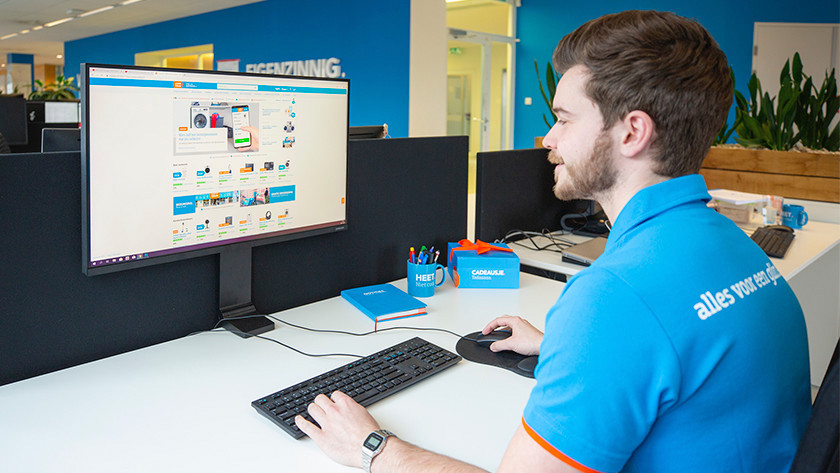
Business
The size of a monitor determines how much screen space you'll have. This way, the screen size affects how efficiently you can work. A 24 or 27-inch size are the most common and they fit on any desk. Also when you live in a small student dorm. This allows you to open multiple programs or windows next to each other. Do you want more screen space? Choose an ultrawide 34-inch monitor. With 33% more screen space, you can open more files next to each other.

Gaming
The screen size of your gaming monitor depends on which type of games you play. Do you like arena shooters like Call of Duty? Choose a 24 or 27-inch monitor. When you mainly play open world games, an ultrawide monitor is a better choice. You can adjust your field of view in the menu of your game for a larger overview of the world. A larger size also offers more comfort for console gaming. This way, it looks like you're gaming on a TV, but with the benefits of a monitor.

Image editing
For photo and video editing, it's important to see everything well. That's why you should choose at least 27 inches. A 24-inch monitor will quickly feel small for image editing. When you want an even better overview, choose an ultrawide monitor of 32 inches or more. This allows you to open Adobe Photoshop and InDesign next to each other and you can multitask more easily. Or you can open your image library directly next to your project and easily drag and drop media.
How large is your desk?

When you choose a monitor, you want to know if it fits on your table. Or if you can place a second monitor. To help you get started, there are 3 sizes to keep in mind.
- On a small desk up to 80cm, you'll have room for a small 24-inch monitor. For example when you're looking for a monitor for a small student dorm.
- A medium-sized desk is between 100 and 120cm wide. You can place monitors up to 34 inches there, or a dual setup with 2 monitors of 24 inches.
- Large desks of 140cm or more offer enough room for the largest monitors. For example a 49-inch super ultrawide monitor. These desks often have a more sturdy build, so they can handle the weight of large monitors.
Which resolution do you need?
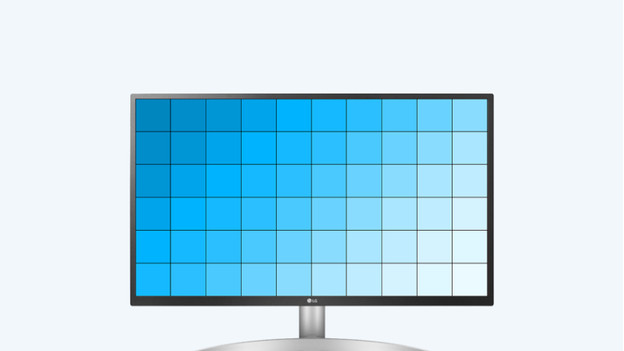
The size of your monitor affects the sharpness of your monitor. The resolution of your monitor is built up of a fixed number of pixels that have to fill the screen. This way, there's a big difference between a 24-inch Full HD monitor and a 27-inch Full HD monitor. We also call this pixel density. The higher the pixel density, the sharper your monitor is. That's why we recommend to choose at least a QHD resolution when you choose a 27-inch monitor or larger. This way, you prevent a grainy or stretched image on your monitor.
How large should the viewing distance be?

The viewing distance of a monitor consists of a minimum and maximum aspect. The minimum viewing distance indicates how close to the screen you can see before the image becomes blurry. The maximum viewing distance indicates how far away you can sit from the screen, before you can't read what's on the screen anymore. You can estimate this distance by holding out your arm when you sit with your body against the desk. Your arm should barely touch the monitor. The larger the monitor and the sharper the resolution, the larger the minimum viewing distance. You can find it on the product page of every monitor.
Do you want an ultrawide or curved monitor?
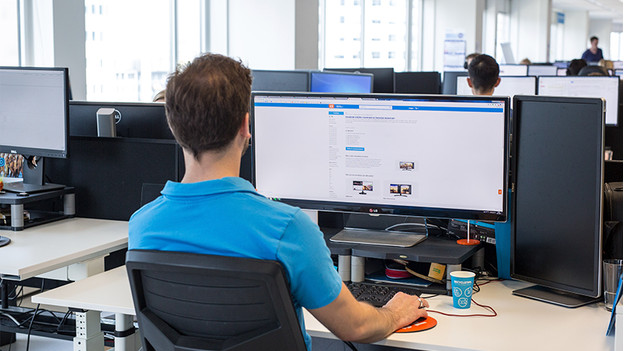
When you buy a curved or ultrawide monitor, the same rules apply as to a regular monitor. With an ultrawide monitor, you have to mainly keep the monitor base in mind. This is often larger than with a regular monitor, so you need a wider desk. Just like stated before, you have to take a desk of at least 100cm into account. With a curved screen, the depth and larger monitor base also play a role. Due to the curvature, it takes up more space than a flat screen. That's why you should always have enough distance between the wall and the screen of a curved monitor.



