
Apple in business
Easy operating system full of useful apps
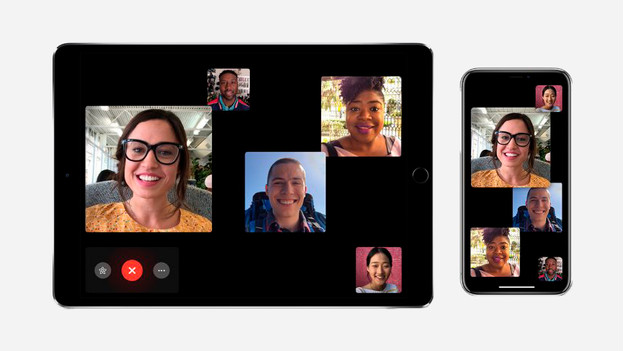
Everyone is able to use the operating systems by Apple, like iOS or macOS. Besides the user-friendly operating system, every Apple device has useful apps for business by default. Of course, these are the common apps like Mail, Messages, Reminders, and Calendar. Apple also works together with services like Microsoft Exchange for email and calendars. And what about FaceTime? This allows you to make conference calls with your colleagues remotely too, which saves you time. It's even possible to have a FaceTime conversation with up to 32 people at the same time.
More productivity thanks to iWork

The apps within Apple iWork increase your productivity. You'll quickly notice that iWork apps like Pages, Numbers, and Keynote are indispensable once you start using them. With each iWork app, you can open Microsoft Office files and save them. In Pages, you can create documents and add images, movie clips, shapes, and graphs. Numbers is meant for spreadsheets. You'll start with an empty canvas to which you'll add graphs, tables, and images. In Keynote, you can prepare the nicest presentations. With iCloud, you and all your colleagues will have access to the files on an iPhone, iPad, and Mac. Even your colleagues who are on the other side of the world. Productive, right?
Devices that work even better together

All Apple devices work seamlessly together. Actually, they enhance each other. For example, you'll start working on a document on your iPhone while on the train, and you finish it on your Mac at work. And what about AirPlay? You can stream your presentations from a Mac, iPhone, or iPad to a HDTV with the help of Apple TV. And there's AirDrop. You can use AirDrop to transfer all your documents from one Apple device to the other. Easy and fast.
All your files in one place in the Files app
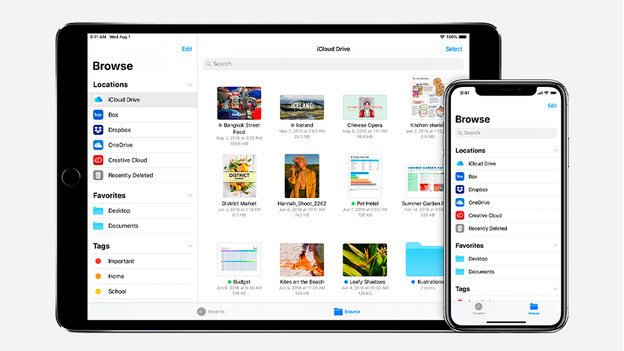
If you save all your separate files in different places, you'll no longer have a clear overview. The Files app offers a solution. You can manage all your files from one useful app, which you can view and manage from any iPhone, iPad, or iPod Touch. You'll directly see your files, even in other apps on different iOS devices and in iCloud. You can also easily share files with colleagues. Do you want to work on a project at the same time as other colleagues? This is possible too. Every participant has their own color code, so you'll directly see when they're online and working in the shared document.
Don't worry about the security
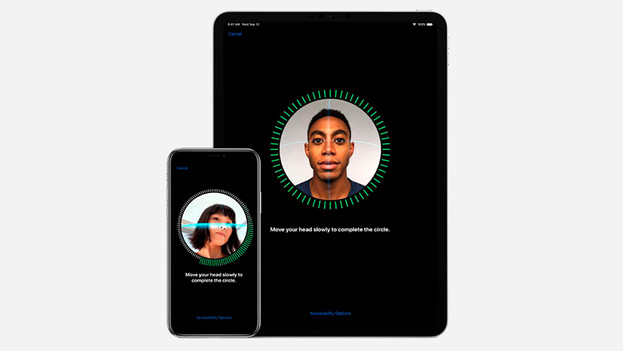
Everything you do is in good hands with Apple. You won't have to worry about safety. All the information in the system is encrypted. Not just on your device, but also while transferring it. This means your data will always be protected. In iOS, iPadOS, and macOS, you'll receive updates on a regular basis to improve the security. And thanks to Face ID or Touch ID, you can only unlock your device with your face or fingerprint. No one else will be able to get in.



