3 tips when your smart TV apps don't work
3 tips to solve it

With these 3 tips, your apps will quickly work again. Start with tip 1, because that's the easiest one. Doesn't it work? Try tip 2 or tip 3.
Tip 1: update the app
Tip 2: remove the internet memory from the TV
Tip 3: revert the television to factory settings
Tip 1: update the app or install it again

Check in the settings of the app if you have the latest version. You can find these settings in the app itself. The manufacturer's website will have the most recent version of the app. Do you have an outdated version? Update the app. Doesn't it work? Remove the app from your television entirely and install it again.
Tip 2: remove the internet memory of your TV
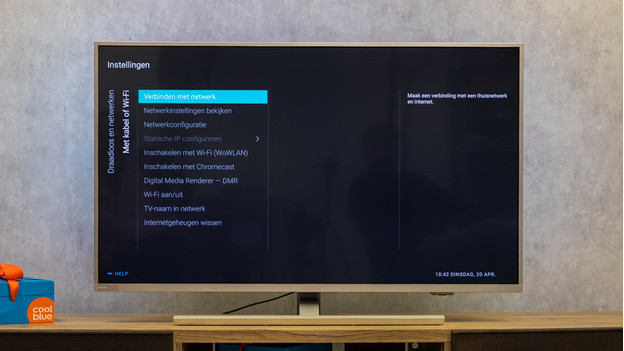
Didn't the first tip work? Open the general settings of your television and look for the network settings. This will show an option to remove the internet memory of the TV. Wipe the internet memory and try to restart the app.
Tip 3: revert the TV to factory settings
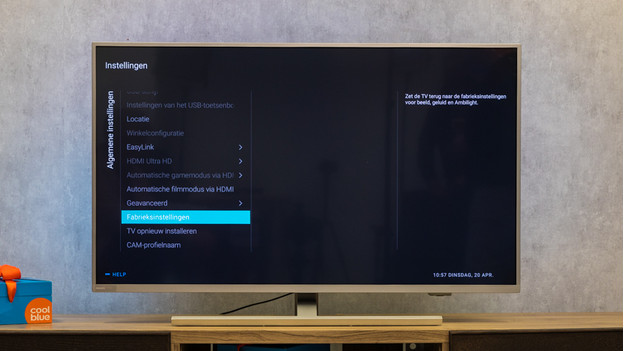
Didn't anything work? Revert the TV back to factory settings. Most television will have this option in the settings under 'Factory settings' or 'Reinstall TV'. Keep in mind that you also wipe image and sound settings with this tip. You list of channels often stays unchanged.



