
How do you install the BlueBuilt VR headset stand?
Set up the BlueBuilt VR stand in 4 steps
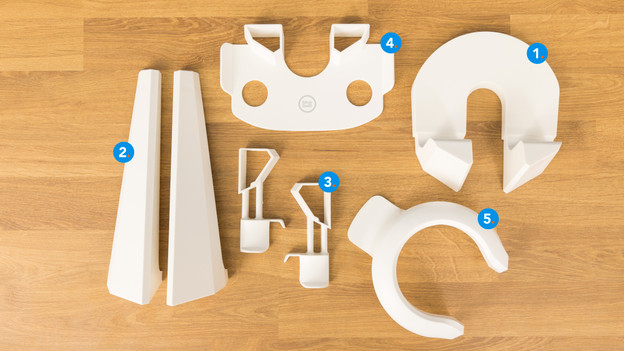
In this article, you can read how to set up your BlueBuilt VR headset in 4 steps:
- Step 1. Assemble the stand
- Step 2. Slide on the controller holders
- Step 3. Place the VR headset mount
- Step 4. Complete the stand
Step 1: assemble the stand

Take the bottom (part 1) and put in on the table with the flat side. Then, take the 2 long parts (part 2) and slide them on the extensions on the stand.
Step 2: slide on the controller holders

Take the 2 small controller holders (part 3) and slide them over the 2 long parts (part 2) until they're fixed.
Step 3: place the VR headset holder

Take the flat part with the BlueBuilt logo (part 4) and slide it over the 2 long elements (part 2) until they're fixed.
Step 4: complete the stand

Take the top (part 5) and stick it in the holes on top of the long parts (part 2). Push until the part won't go further.
The VR headset stand is now ready and you can put your VR headset on it. Store your VR safely without damaging it.



