
How do you increase the battery life of your iPhone?
Always update the iPhone to the latest software
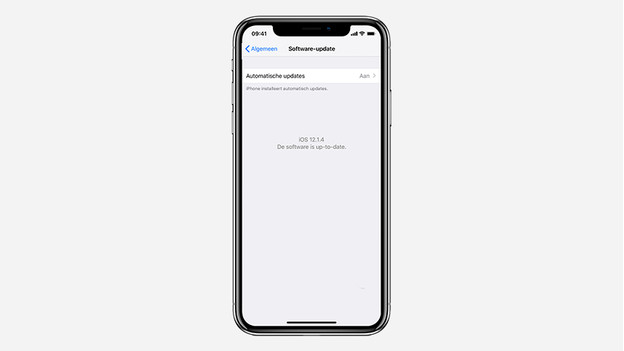
Problems with the battery life of your iPhone can be solved by a new iOS update. That's why you should always make sure your Apple iPhone is up to date with the latest version of iOS.
Avoid high temperatures

The Apple iPhone performs well in a wide temperature range. The ideal temperature is between 16 and 22°C. Do you use your iPhone in a very cold environment? You'll notice that the battery doesn't last as long. Luckily, this is just temporary. When you expose your iPhone to a temperature above 35°C, the damage to the battery is often permanent. Make sure you avoid this.
Charge the iPhone without a case when it's warm

Heat is bad for your iPhone. When you're charging your iPhone, it becomes even hotter. Does your iPhone feel warm or is the ambient temperature high? Charge your iPhone without a case. With a phone case on, your iPhone can't get rid of the heat as easily. And that's bad for the battery. If it's hot, make sure you always charge the battery without a case on.
Adjust the brightness of the screen
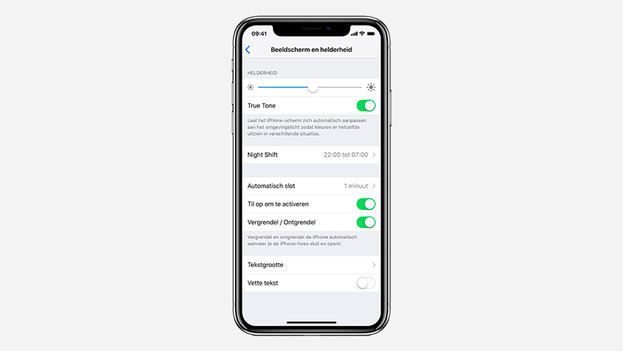
Most people have probably heard of this tip, but it belongs in this list. The screen of the iPhone consumes the most energy. That's why you should always set the brightness as low as possible, especially in dark rooms. Only when it's absolutely necessary should you turn the brightness all the way up. For example, outside in the sun. The automatic function comes in handy here. That way, the screen automatically adjusts to the ambient light.
Switch off unnecessary vibrations
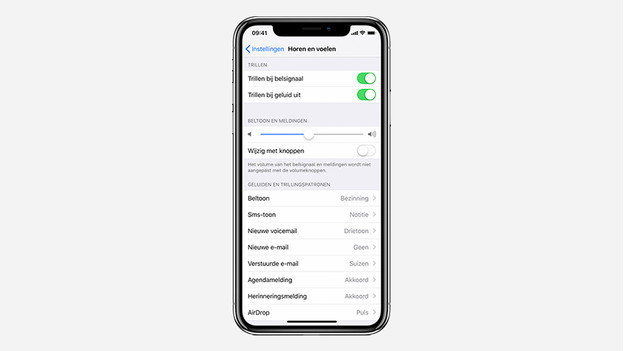
Vibrating requires energy. To save battery life, it's smart to turn off the vibrate function. You can do this via Settings → Sounds & Haptics. Turn off Vibrate on Ring or Vibrate on Silent if you want.
Extend the battery life with a Smart Battery Case

To protect your iPhone from scratches, you use a case. The Smart Battery Case protects your iPhone and increases the battery life. That's because there's a battery built into the case. You won't have to bring a separate power bank. As an indication of the extra power this case provides, the iPhone XS has a 20-hour talk time without the Battery Case and a 33-hour talk time with the case. Definitely worth it.



