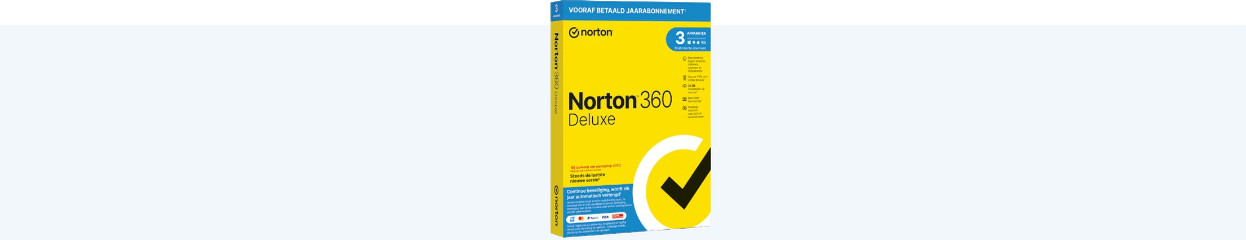
7 tips to help you get the most out of your Norton antivirus
Get started with your Norton antivirus package

With Norton antivirus, you can secure your computer against viruses, malware, and other online threats. With these tips, you can easily get the most out of your package.
- Tip 1. Secure up to 5 different devices
- Tip 2. Manage your passwords
- Tip 3. Make online backups
- Tip 4. Set parental controls
- Tip 5. Secure your webcam against hackers
- Tip 6. Set up a VPN
- Tip 7. Discover leaks on the dark web
Tip 1: secure up to 5 different devices

After purchasing your computer from Coolblue, you'll receive 1 year of Norton 360 Deluxe for free. You can install this Deluxe version on up to 5 different devices, such as tablets and phones. This is useful when you want to protect your personal and business devices. Or use on your child's device so they also have a well-secured device, for example. This way, you can easily secure all important devices in your home or office.
Tip 2: manage your passwords
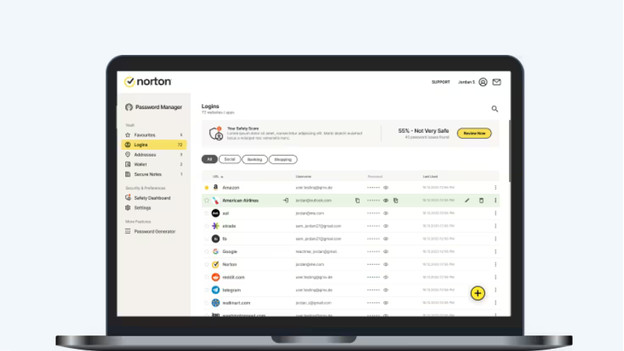
You probably have many different accounts with different passwords. Writing down all these passwords takes a long time and keeping them on your computer unsecured is risky. That's why Norton 360 Deluxe has a Password Manager that allows you to easily store all your passwords securely. In this overview, you can save all your existing passwords and Norton suggests new and stronger passwords. In addition, Norton indicates which passwords are weak. So you'll know which accounts need a new password right away.
Tip 3: make online backups
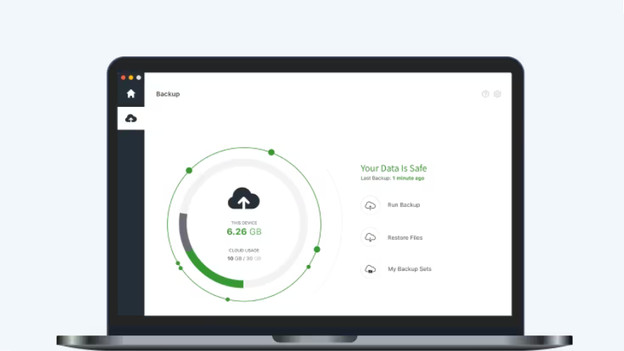
With Cloud Backup, you can easily create a recovery version of your files that you can store in the Norton cloud. You store all your data in a trusted external location, where you can always access it via your Norton account. This is useful if someone steals your laptop or if you buy a new computer and want to quickly install old programs. This is also the big advantage compared to an external hard drive or SSD. With an online backup, you always have access to your data whenever you have an internet connection.
Tip 4: set parental controls
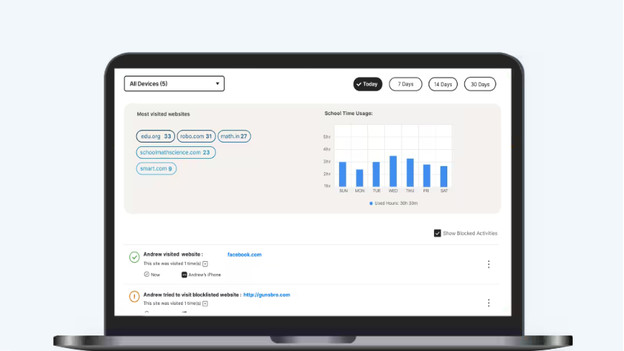
In addition to standard security, Norton 360 Deluxe also allows you to set parental controls when your children browse the internet. This way, you can see which websites and content they're looking at and check web pages for age-appropriate content. Do they end up on a blocked site? You'll receive a message that they visited this site. In addition, you can easily set a time limit for how long your child can be online. For example, to reduce screen time or when they need to focus on homework and other tasks.
Tip 5: secure your webcam
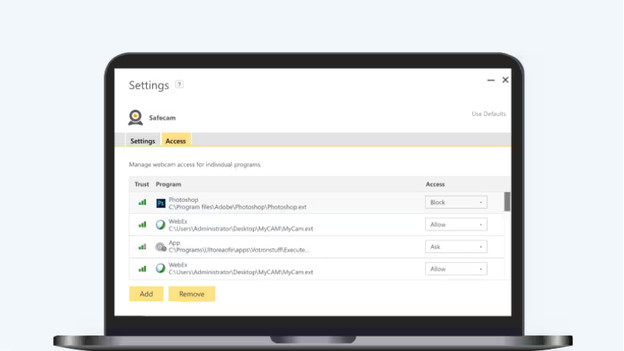
You probably use your computer webcam often. If you don't secure it properly, you give hackers or certain websites insight into your private space. You can prevent this with Norton SafeCam. This software detects suspicious actions on your webcam and helps you block hackers or other suspicious attempts. In addition, SafeCam scans your installed programs and indicates which ones are a risk to your webcam. This way, you can easily keep snoopers out.
Tip 6: set up a VPN
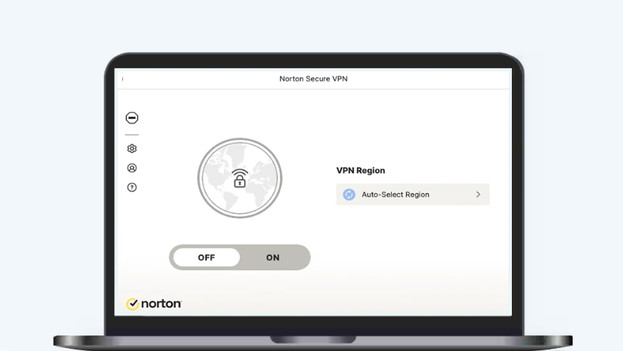
VPN is short for virtual private network. It's an encrypted internet connection. This keeps all your traffic, websites, and downloads private. This way, you secure your internet connection. Even when you're working on an unsecured network on the go. This protects sensitive data during internet banking, for example. The Norton Secure VPN also has a so-called 'kill switch'. When the VPN connection is lost, your device automatically switches off the internet connection. This way, you won't browse on an unsecured network without realizing it without a VPN.
Tip 7: discover leaks on the dark web
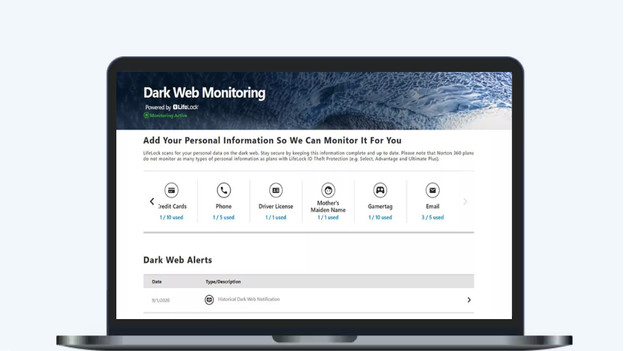
The 'dark web' is an anonymous and almost secret part of the internet, which you can't access with a normal internet browser. There are many unmanaged and malicious websites selling data on the dark web. Even if you don't shop online, you run the risk of personal data ending up on the dark web via a data breach. With Norton Dark Web Monitoring, you can keep a close eye on these leaks. This app scans the dark web for activities where your personal information appears, such as your driver's license number or credit card information. In addition, you'll receive tips and solutions for when your data is involved in such a leak.



